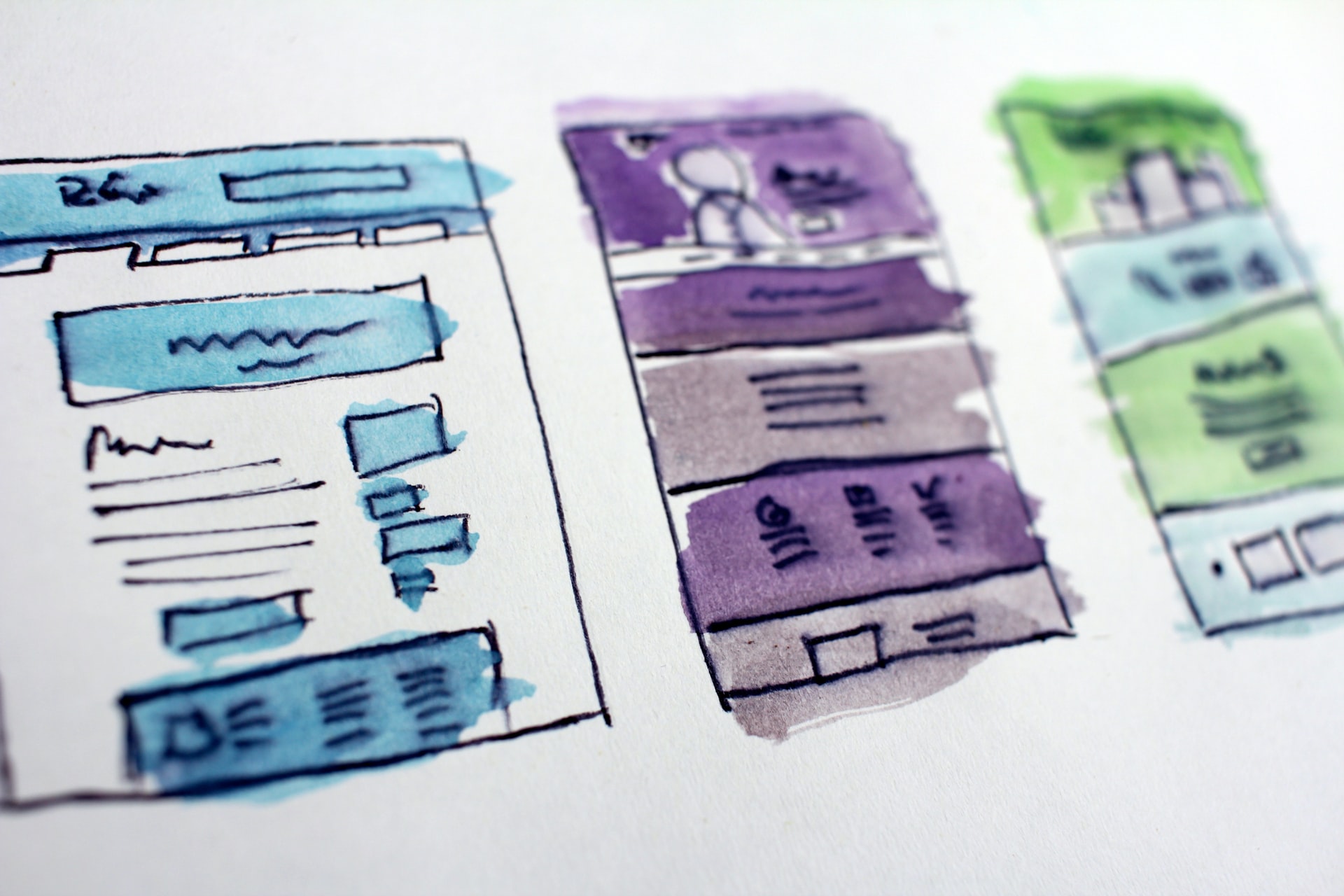Some exercices following tutorial Beginning in Python to make you more comfortable with some object-oriented concepts in Python ;)
SendTo: schools < at > lucbertin < dot > com
Subject: PYTHON - EXS - <SCHOOL> - <FIRSTNAME LASTNAME (of the team referee)>
Body of the email:First and lastnames of all the team members (included you) + their school email adress
Attached: A Jupyter Notebook converted in HTML file
Ex. 1: from a list of lists to a dictionnary
Transform this:
liste = [[1, 2], [3,4], [5,6], [7,8]]
into this:
OUTPUT: {1: 2, 3: 4, 5: 6, 7: 8}
- using dict comprehension
- using dict constructor
Ex. 2: Counting character frequencies in a text.
- You should count character frequencies (letter and ponctuation, whitespaces, etc.) using these strategies:
- using a simple Python dictionary
- using
defaultdict(subclass ofdict) - using
Counter(subclass ofdict)defaultdictandCountercan be found incollections(i.e.from collections import defaultdict, Counter)
- Count word frequencies (store them in a Python dictionary or dictionnary-like structure as above).
If ponctuation is an issue, you can either usereplacemethod to replace them, or use regular expression.
text = """Lorem ipsum dolor sit amet, consectetur adipiscing elit. Vestibulum sagittis neque turpis, in gravida erat tincidunt a. Maecenas lobortis rutrum arcu, in posuere dolor fermentum sed. Duis imperdiet laoreet nibh, a pretium lectus condimentum eget. Maecenas eu elit vitae nibh euismod lacinia et a tortor. Donec at egestas leo, eget molestie quam. Sed elementum scelerisque sapien, quis suscipit ex malesuada vel. Aenean non mollis erat, in tincidunt massa.
Mauris semper, purus in dictum imperdiet, libero nunc bibendum ex, eget facilisis turpis lorem ac lorem. Sed bibendum scelerisque tortor vel dictum. Aliquam dignissim eget erat non mollis. Maecenas vehicula feugiat tortor, in vulputate ex molestie nec. Ut suscipit iaculis nulla, auctor elementum urna dapibus non. Fusce facilisis mollis tellus sit amet venenatis. Praesent metus enim, tincidunt posuere tellus et, placerat tincidunt justo.
Nunc id gravida ipsum, id porttitor magna. Maecenas porttitor accumsan odio non mattis. Suspendisse ultrices eleifend tristique. Vivamus accumsan libero tortor, eu aliquam sapien iaculis sed. In congue quis mi sed condimentum. Ut est libero, condimentum sit amet sagittis eu, tincidunt sed risus. Suspendisse pharetra molestie rutrum. Cras bibendum, dui ac consectetur eleifend, leo leo laoreet nibh, eget tristique lorem enim a nisi.
Duis a purus eu augue consectetur malesuada id nec ex. Pellentesque sed odio laoreet, imperdiet dui ut, sodales odio. Class aptent taciti sociosqu ad litora torquent per conubia nostra, per inceptos himenaeos. Donec interdum, tortor eu dapibus pharetra, libero nisi faucibus nisl, id malesuada felis diam id urna. Praesent est metus, gravida eu luctus vitae, egestas vel metus. Class aptent taciti sociosqu ad litora torquent per conubia nostra, per inceptos himenaeos. Cras suscipit malesuada dui, vitae faucibus libero mollis a. In posuere blandit augue, sed semper ante imperdiet sed. Cras egestas posuere augue at semper. Praesent fermentum nunc risus, vitae aliquet augue consectetur a. Fusce interdum orci nunc, non posuere ex venenatis id. Nam faucibus fringilla mollis. Nulla ac enim accumsan, accumsan risus sit amet, rutrum tellus. Praesent lacinia augue at pulvinar venenatis. Etiam nunc augue, suscipit a faucibus sed, sodales ut mauris.
Quisque quis magna malesuada, ultricies leo eget, elementum est. Praesent enim purus, pretium a nisl quis, accumsan blandit sapien. Class aptent taciti sociosqu ad litora torquent per conubia nostra, per inceptos himenaeos. Mauris ultricies iaculis nunc, quis fringilla arcu bibendum ac. Integer eu sem eget dui tempor sagittis. Ut sit amet ipsum quis nisi porttitor pulvinar. Etiam suscipit, leo nec fringilla luctus, lacus est egestas augue, eget vestibulum augue diam non eros. Duis posuere ac magna eget ullamcorper.
"""
Ex. 3: decoding mARN using dict and list comprehensions !
In a cell, ribosomes synthesises proteins by translating triplets of nucleotides from the mRNA into a chain of amino-acids.
Here is a dictionary made from the inverse table of the DNA-codon-to-amino-acids conversions.
amino_acids_from_triplets = {
"Ala": ("GCT", "GCC", "GCA", "GCG"),
"Arg": ("CGT", "CGC", "CGA", "CGG", "AGA", "AGG"),
"Asn": ("AAT", "AAC"),
"Asp": ("GAT", "GAC"),
"Cys": ("TGT", "TGC"),
"Gln": ("CAA", "CAG"),
"Glu": ("GAA", "GAG"),
"Gly": ("GGT", "GGC", "GGA", "GGG"),
"His": ("CAT", "CAC"),
"Ile": ("ATT", "ATC", "ATA"),
"Leu": ("CTT", "CTC", "CTA", "CTG", "TTA", "TTG"),
"Lys": ("AAA", "AAG"),
"Met": ("ATG"),
"Phe": ("TTT", "TTC"),
"Pro": ("CCT", "CCC", "CCA", "CCG"),
"Ser": ("TCT", "TCC", "TCA", "TCG", "AGT", "AGC"),
"Thr": ("ACT", "ACC", "ACA", "ACG"),
"Trp": ("TGG"),
"Tyr": ("TAT", "TAC"),
"Val": ("GTT", "GTC", "GTA", "GTG"),
"STOP": ("TAA", "TGA", "TAG")
}
-
Using dict comprehension, convert this dictionary in another one having keys as tuples of nucleotides and resulting amino-acids as values (e.g. for “His” amino_acid,
{("CAT", "CAC"):"His"}.
We will call this dictionaryall_triplets_to_amino_acids - Using dict comprehension, expand the tuples in dictionary
all_triplets_to_amino_acidsas simple keys for each element of the tuples. Hence you should have in the resulting dictionary multiple same amino acids values for some keys (e.g. “CAT”: “His”, “CAC”: “His”)
**Warning** Note that this dictionnary has a little flaw, some tuples (the ones with only one element) are not written correctly !
Indeed, according to the python docs:a tuple with one item is constructed by following a value with a comma (it is not sufficient to enclose a single value in parentheses). Ugly, but effective. Hence, without changing the way the former dict was written, try to account for this quirk by checking whether we’re facing a string (i.e. a wrongly typed tuple of one element), or an actual tuple.
We will call the final dictionarytriplets_to_amino_acids - This is an mARN extract that is about to get translated in protein synthesis:
arn = 'GCCGAGTAACTAGCCAGCTATGACACGATCCCGGCTAGGAAAGTGAACCCGCGGAAGTATATTGGTACCTCACGGTAGGAGACGGCGGGATAATTCTTGTCGCTGTGTGTGCCATCGTACACGAGACGGGTCCACTGAGTAAAGCGAGTATCACACAGACGAAGGTGACCTCCCCTTGTAGTCAGTAATCTTTCCTGAATCTAATTACTGTCATCGATTGCAAAACTTTGCAAAAAAACATTTGTAGACAACCGCTTACGTGGCGCTTCCTGCATTAAACGATTCCGGTGCACGGAACAA'Split this arn in sequence of triplets to further get the amino-acids conversion (you can use list comprehension +
range). - Translate the sequence of triplets into a corresponding string of amino acid separated by a separator “-“ (Hint: use a list comprehension for the looping part, then convert the resulting list into a string with “-“ separators)/
Ex. 4: functions
- Create/define a simple function that prints ‘hello’. The function should not return anything neither take any inputs.
Call that function. - Create/define a simple function that takes one parameter ‘name’ and returns ‘hello <name>’.
Call that function. - Create/define a simple function that does the same as 2, but provides default value if the name argument is not passed-in the function call by the user.
Call that function. - Create/define a simple function that takes 2 params: age and name.
It first “upperizes” the name, and convert age as a string so to have the returned form as ‘Hello <name>, you are <age> years old’. - Call the function in 4 passing positional arguments in the right order.
Call a the function a second time passing keywords arguments in either orders.
Prove the order of keywords arguments does not matter here. - Call the function in 4 each time on each input (name and age) provided below, using for loop and tuple unpacking from the dict below:
inputs = {'Luc': 25, 'Corentin': 18, 'Thomas': 29, 'Julie': 22, 'Juliette': 21} - Using this input list of arguments below:
list_of_arguments = ['Luc', 25]Call the function defined in 4 passing-in the
list_of_argumentsto be “parsed”/unpacked into positional arguments in the function. - Using this dict of arguments below:
dict_of_arguments = {'age':25, 'name': 'Luc'}Call the function defined in 4 passing-in the
dict_of_argumentsto be “parsed”/unpacked into keyword arguments in the function.
Does the position matter ? Prove it. - Recall what we did in 6? Reuse the same variable
inputsbelow:inputs = {'Luc': 25, 'Corentin': 18, 'Thomas': 29, 'Julie': 22, 'Juliette': 21}to print a hello message using for loop from the dict below, but this time with the unpacking that happens within the function call !
A function with undefined number of arguments
-
Create/define a more flexible function named
multiplythat returns a value made from multiplying any number of positional arguments passed in that function.
Call multiply(8,2,3)
Call multiply(19,2,10)
Call multiply(1)
To prove validity of the function. -
Create/define the function
multiply2that do the same asmultiplytake an additional boolean keyword argumentinversedefaulting toFalse, but when set asTrueon function call, will inverse the final result to be returned.
Call multiply(8,2,3, inverse=True)
Call multiply(19,2,10, inverse=True)
Call multiply(1, inverse=True)
To prove validity of the function. What happens if i do ? Explain it. Call multiply(8,2,3, True) -
Create/define the same function
multiply2, but this time that takes any number of keywords arguments (just likeinverse, but would not be reduced to that).
Add some behavior in the function definition for arbitrarily named keywords arguments (just as we did withinverse), and use them in different calls.
Ex. 5: Sort a dictionary… by values !
(For those with Python below 3.6: use Ordereddict)
x = {1: 2, 3: 4, 4: 3, 2: 1, 0: 0}
Ex. 6: Let’s create a decorator using class definition
A decorator is a construct often written as a function, that takes a function as parameter and returns another one which extends the behavior of the passed-in function. It thus needs to return a new function who had been defined in its inner scope and wrapped the first one.
We can also write a decorator using a class: the method __call__ (instance method) enables to an instance of a class to behave just like a function by being callable (the instance, not the class! “Calling” the class equals to calling its constructor e.g. People("boulanger"))
1 / Create a class NbFunctionCalls.
2/ Each instance need to have one instance attribute named myfunction to which is assigned a function during the initialization process.
3/ The instance (not the class) also needs to have counter attribute.
4/ Use the __call__ instance method so to be able to call the instance as if it was a function.
5/ To each call, the function passed as instance attribute variable needs to be called and the counter variable incremented by 1.
6/ Define a function somme which computes the sum of an undefined number of params passed to it.
7/ Create a multiply function, that multiplies all passed-in args (a * b * c * … * z)
8/ Use the notation @NbFunctionCalls to add the functionality brought by the decorator to somme, and also to multiply.
9/ Which formula equals to the preceding notation ?
10/ What does somme’s type become ?
11/ Access to the counter in somme, then call mutliple times somme, then evaluates again the counter.
12/ Evaluate the counter in multiply. Is it different from somme or similar ?
13/ What functionality does NbFunctionCalls bring ?
14/ Copy the overall structure of NbFunctionCalls. Paste-it in another cell, and change the class name to NbOfAllFunctionCalls.
15/ This time, in this new class named NbOfAllFunctionCalls, move the counter as class variable and not instance variable.
16/ Delete the@NbFunctionCalls for multiply and add @NbOfAllFunctionCalls to both multiply and divide.
17/ Call them separately and check their respective counters, what is happening ?
18/ In the same context, create a new (class) decorator to record the different results from those functions.
The results must be saved in a dictionary:
- keys = params used
- values = results obtained
Ex. 7: Create a custom list 😉
-
Create a class
Listwhose behavior upon doingliste1 + liste2(withliste1andliste2beingListinstances), is to add each of their elements element-wise i.e.liste1[i] + liste2[i]for eachi.
If the lists have different length, the sum is consideredlongestliste[i] + 0. -
Create a class
IntegerListwhose constructors creates a list of integers from any passed-in list (filtering-out the non-integer elements). E.g.IntegerList([1,2,"hello", 3,4, (1,2), "test"])returns this IntegerList instance:[1,2,3,4] -
Create an instance method
apply_func, that takes a function as arg, and apply it on each element of theIntegerlistinstance (being integers, see 2.). You have the choice to mutate the instance itself or returning a newIntegerlistinstance as output.
Create a function, and check thatapply_funcis working, e.g.:myintegerlist = IntegerList([1,2,3,4]) # this is an example myintegerlist.apply_func(multiply2) # result Out: [2,4,6,8] # or can return nothing and apply changes in-place -
When we index the
IntegerListe.g.:myintegerlist = IntegerList([1,2,3,4]) myintegerlist[1]
it should display (a print is enough) a message “element of index <i> has for value <value>” in addition to return the value for the given index i.
-
Bonus: Display this message for each index walked through when slicing the
IntegerList(e.g.IntegerList[0:4]should display the message in 4. for each index from index 0 to 3 included). -
Bonus: Make
IntegerListinherit fromListrather thanlistso it also encapsulates the summing behavior from the latter (see 1.).
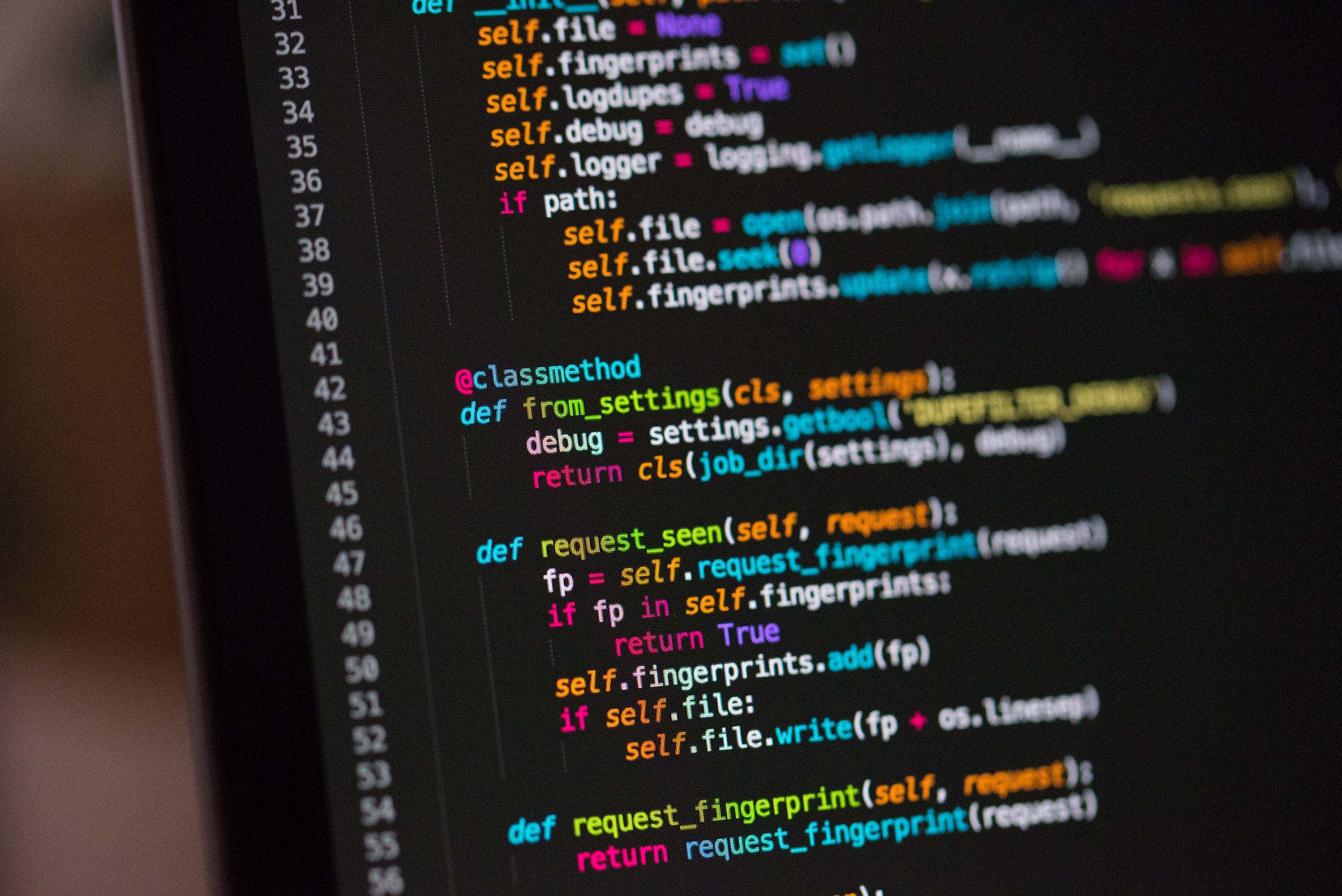
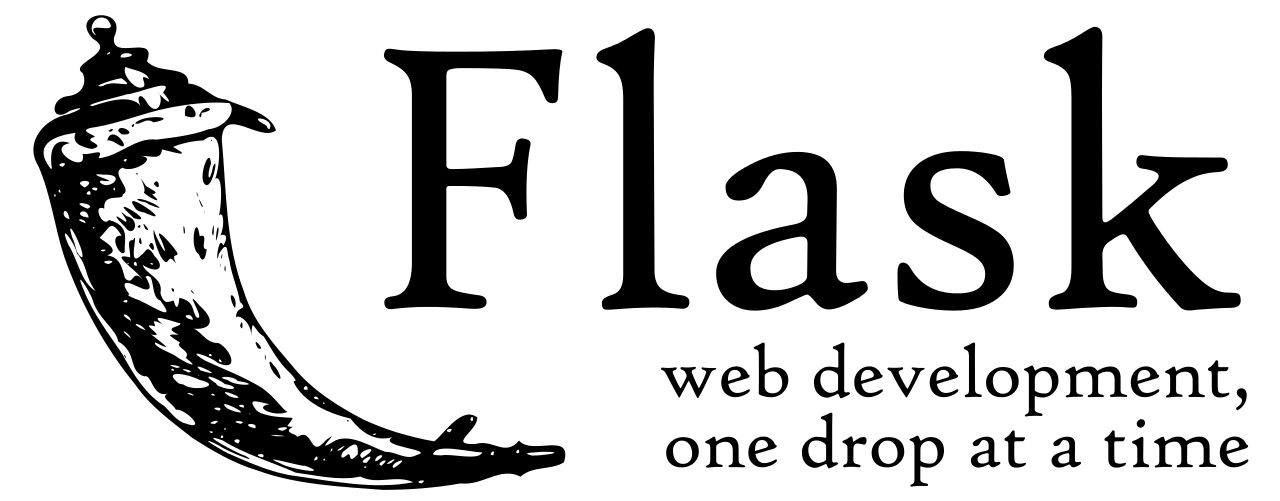 Setting up a simple Flask app
Setting up a simple Flask app